Reading Time: < 1 minute
There have been situations where a Windows Host is filled with the maximum number of allowed connections and you need to kick out one/more than one connected users.
We can achieve this by running the following commands in an elevated command line:
- Run the command “query session /server:servername” ( The output of this command will be a list with the connected users plus their unique session ID’s ).
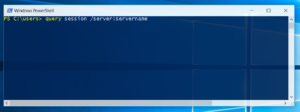
- Run the command “reset session [ID] /server:servername” ( where [ID] is the ID associated with the connected user that we want disconnect ).

Additional Information can be found on https://support.microsoft.com/en-us/kb/186592.
[sgmb id=”2″]


You must be logged in to post a comment.