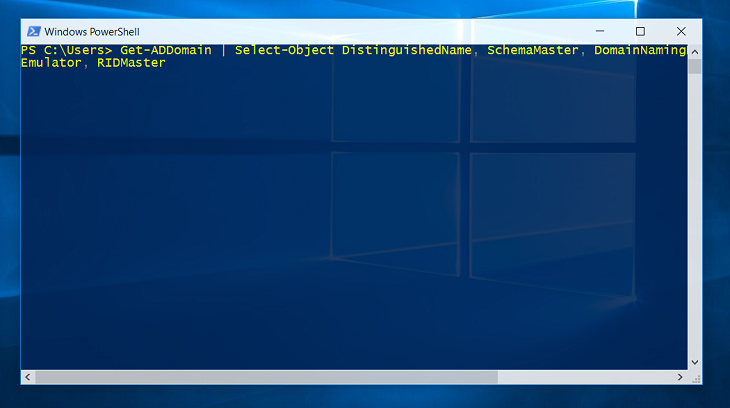Reading Time: < 1 minute
The following one-liner PowerShell cmdlets will help you query your AD DS environment in order to acquire the FSMO holders. Open an elevated PowerShell prompt and then execute the following cmdlets.
To get a list of the FSMO Role holders for a Single Domain.
Get-ADDomain | Select-Object DistinguishedName, SchemaMaster, DomainNamingMaster, InfrastructureMaster, PDCEmulator, RIDMasterTo get a list of the FSMO Role holders in a Forest.
Get-ADForest | Select-Object Name,SchemaMaster, DomainNamingMaster,InfrastructureMaster, PDCEmulator, RIDMasterallTo get a nicely formatted list with all the Domain Controllers and who owns which particular role.
Get-ADDomainController -Filter * | Select-Object Name, Domain, Forest, OperationMasterRoles | Where-Object {$_.OperationMasterRoles}Thanks for reading my blog!
Feel free to drop your comment or question below.