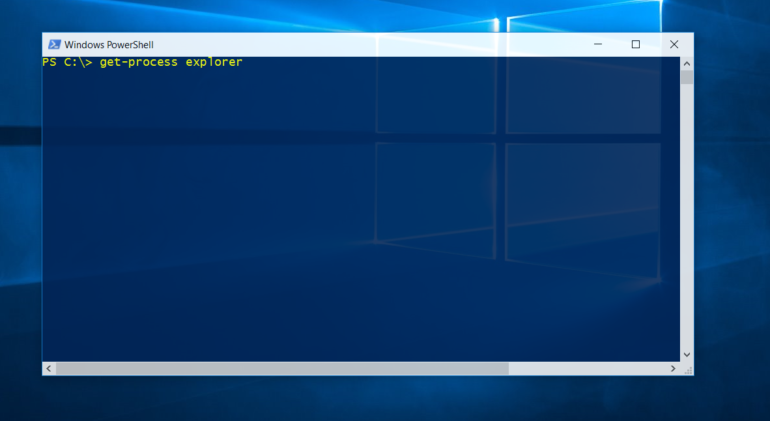Powershell is a very powerfull tool that can be used to carry out from simple up to very complex and demanding tasks. One of those is to identify the running processes in a system and manage them.
To get a list with the running process using Powershell, launch a Powershell Prompt and do the following:
1. Run the command “get-process”.
2. To get more targeted results about one or more processes, run the command “get-process nameoftheprocess”. If we are not sure about the exact process name then we can type a part of the assuming process and use a wildcard. For instance, we are interested about the process of Teamviewer Application but we are not sure about the exact name. To search for it we will execute “get-process t*”, this will fetch all the running processes that their name starts with T letter.
3. To stop a running process using powershell, execute “stop-process nameoftheprocess”.