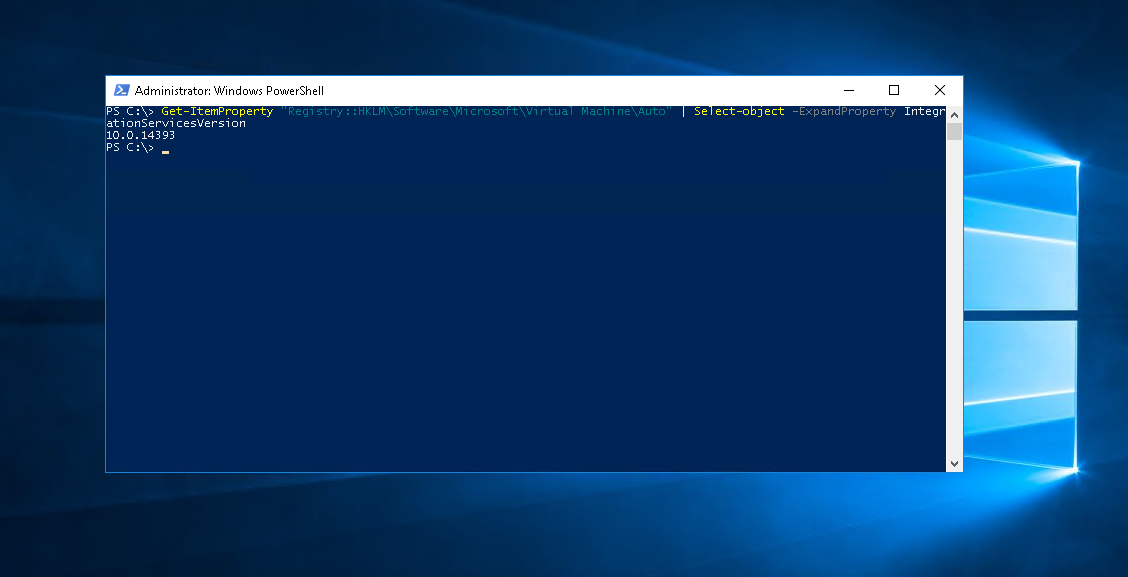Reading Time: < 1 minute
Hi everyone! In order to find out the Integration Services Version that a Hyper-V VM is using, you must use the following methods:
- PowerShell ( Host, Host that participates in a Cluster and SCVMM Server )
- Graphical Interface of Systems Center Virtual Machine Manager
Another method if you don’t have direct access to the Fabric is to use PowerShell within the Virtual Machine! So, within the Virtual Machine, open an elevated PowerShell prompt and run the following one-liner.
Get-ItemProperty "Registry::HKLM\Software\Microsoft\Virtual Machine\Auto" | Select-object -ExpandProperty IntegrationServicesVersionThe above information applies only to Virtual Machines that run Windows OS.
Thanks for reading my blog!
Feel free to drop your comment or question below.