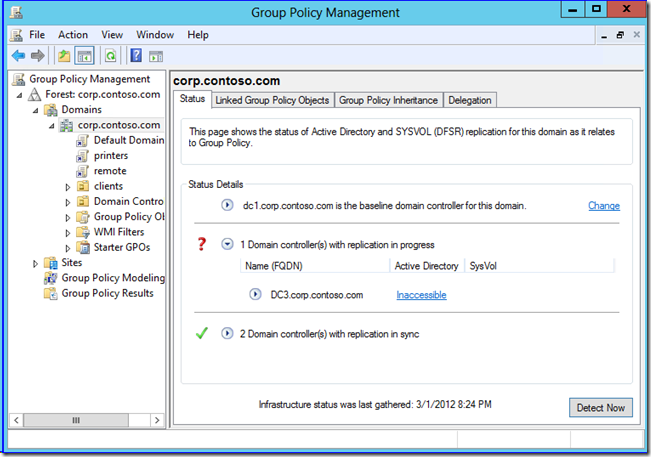For domain-based environments, you can create a central store location of ADMX files, which anyone with permission to create or edit GPOs can access. The Group Policy Management Editor in Windows Vista or newer operating systems and Windows Server 2008 or newer operating systems automatically reads and displays Administrative Template policy settings from ADMX files that are stored in the central store, and then ignores the ones stored locally.
To create a central store for .admx and .adml files do the following :
- Create a folder that is named PolicyDefinitions in the following location \\FQDN\SYSVOL\FQDN\policies. For example, to create a central store for the markou.me domain, create a PolicyDefinitions folder in the following location \\markou.me\SYSVOL\markou.me\Policies.
In order add custom or additional Administrative Templates and make use of them, just copy them to the newly created folder. All of the new settings will be available for editing through Group Policy Management from any Domain Controller in your Windows AD environment.
Note: You must update the PolicyDefintions folder after each service pack and for other additional software updates, such as Microsoft® Office 2013 ADMX files.