Reading Time: < 1 minute
As you already have noticed, after you promote a Windows Seerver to a domain controller the “Local users and groups” goes away! So in order to add a user to the Local Administrators Group ( or any Local User Group) you need to do it using the following manual way.
Open an elevated command prompt and run the following :
Additional Information can be found on https://technet.microsoft.com/en-us/library/bb490706.aspx.
[sgmb id=”2″]

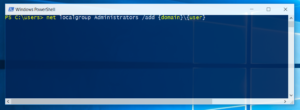
You must be logged in to post a comment.