Along with the release of Windows 8 & Server 2012, Microsoft introduced a new command line switch for generalizing Virtual Hard Disks (VHD) . This new command switch is the ” /mode:vm “.
Before we create/or properly configure a cloned guest vm we need to run the following commands from an elevated command prompt.
1.Navigate to c:\windows\system32\syprep directory.
2. Run the command “sysprep /generalize /oobe /mode:vm /shutdown” ( using this command your system will reset its SID, shutdown the system and it will be flagged to start in OOBE mode during the next powercycle ).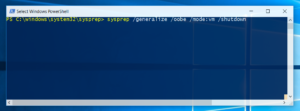
Optionally the command above can be used with the /unattend switch along with an answer file in order to automate the sysprep process according to our needs ( for example set regional settings, account, Time Zone, set license key ).
Additional information can be found in the links below:
https://technet.microsoft.com/en-us/library/hh825033.aspx
https://technet.microsoft.com/en-us/library/hh824849.aspx.
Thanks for reading!

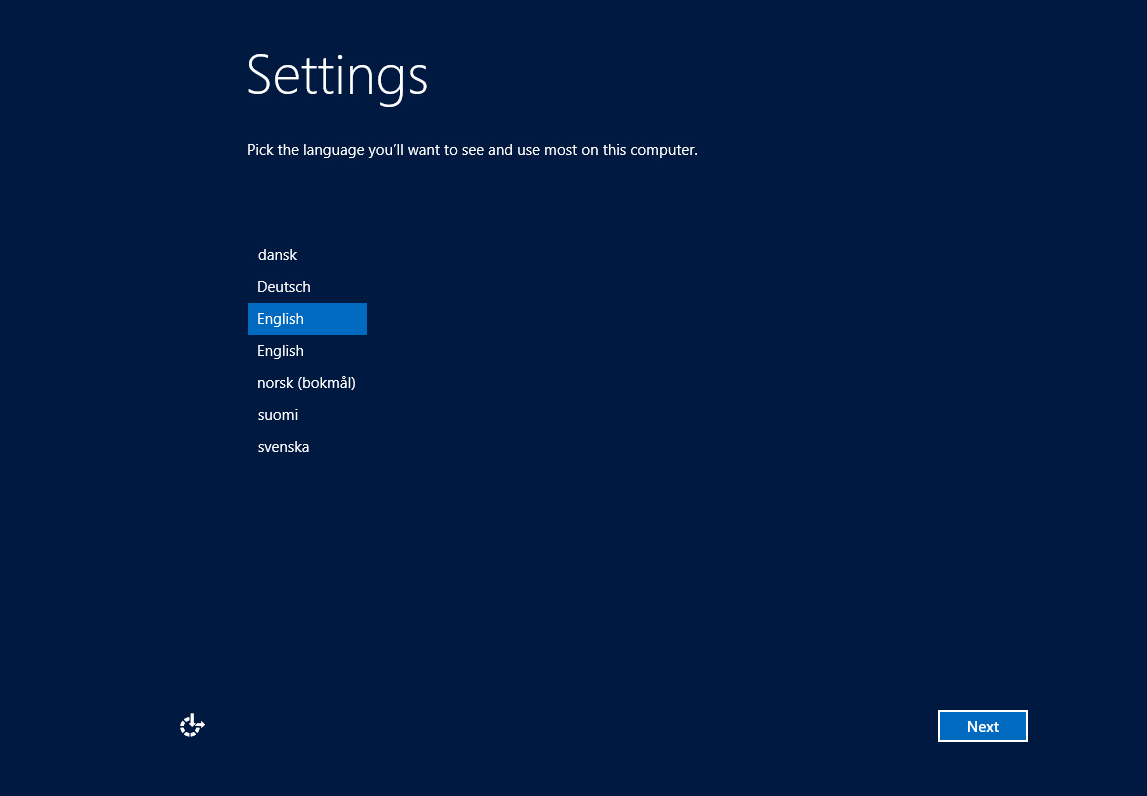
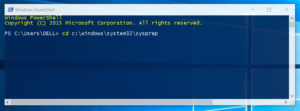
You must be logged in to post a comment.