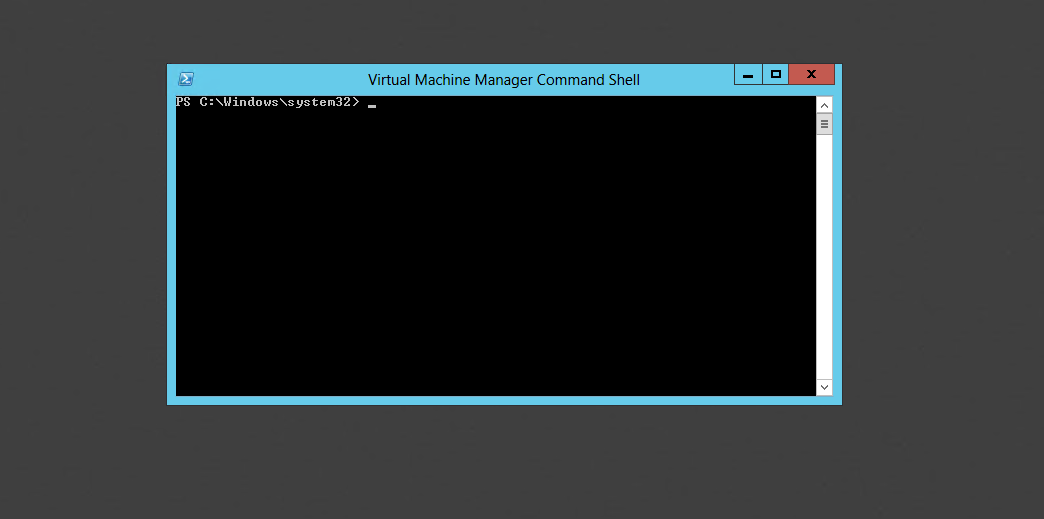Reading Time: < 1 minute
1. From the target computer where SCVMM Console is installed, open the Virtual Machine Manager Command Shell.
2. Export a complete list of all the VM Guests managed by SCVMM Server into a CSV File.
Get-SCVirtualMachine | Select-object Name,CPUCount,MemoryAssignedMB,TotalSize,Location,VMHost,HasVMAdditions,IsHighlyAvailable | Sort-Object -Property Name | Export-Csv .\vm-list.csv
The above information applies to SCVMM 2012 and later versions.
Thanks for reading!