In case you missed it, a couple of weeks ago, Microsoft announced a new Arc feature that allows you to use SSH to remotely connect to Windows or Linux Arc-enabled Servers using the Azure control plane.
Especially for Windows Servers, in order to be able to connect to them, you need to install and configure OpenSSH Server. Again, in case it slipped under your radar, is now possible to install and configure OpenSSH Server for Windows as an Extension!
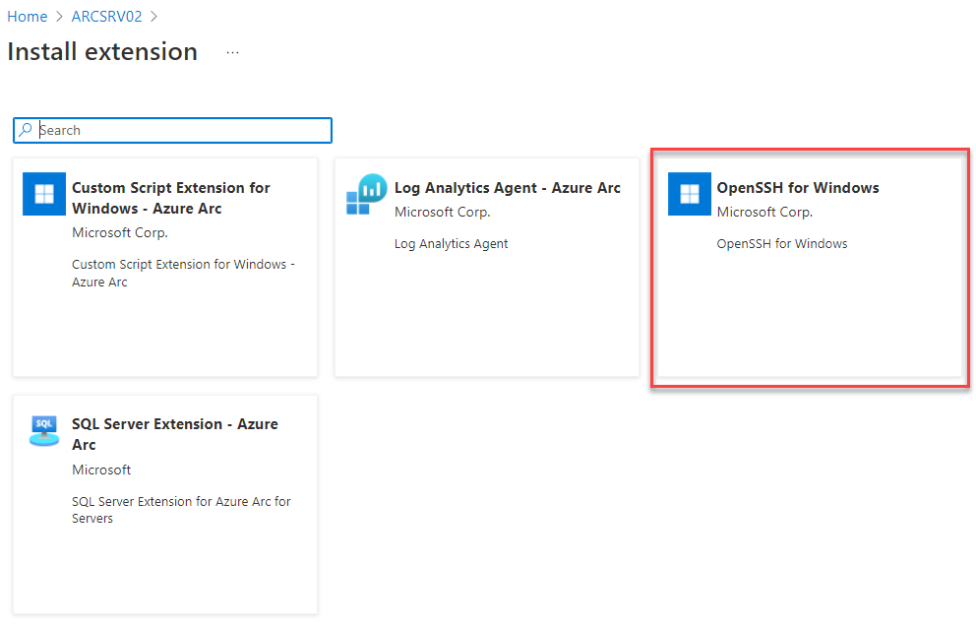
How cool is that? <happy face>
For those of you, who are using IaC tools to get things done, I have created the following Bicep Template that will trigger the Extension installation on Windows Arc-enabled Servers!
@description('Supply the target Machine Name')
param vmName string
param location string = resourceGroup().location
@description('Deploy OpenSSH Server Extension for Windows')
resource extension 'Microsoft.HybridCompute/machines/extensions@2021-12-10-preview' = {
name: '${vmName}/WindowsOpenSSH'
location: location
properties: {
publisher: 'Microsoft.Azure.OpenSSH'
type: 'WindowsOpenSSH'
autoUpgradeMinorVersion: true
settings: {}
protectedSettings: {}
}
}This template can be found among many others on my public GitHub Repo, which contains several ready-to-use Bicep Templates.
Thanks for reading my blog!
Feel free to drop your comment or question below.

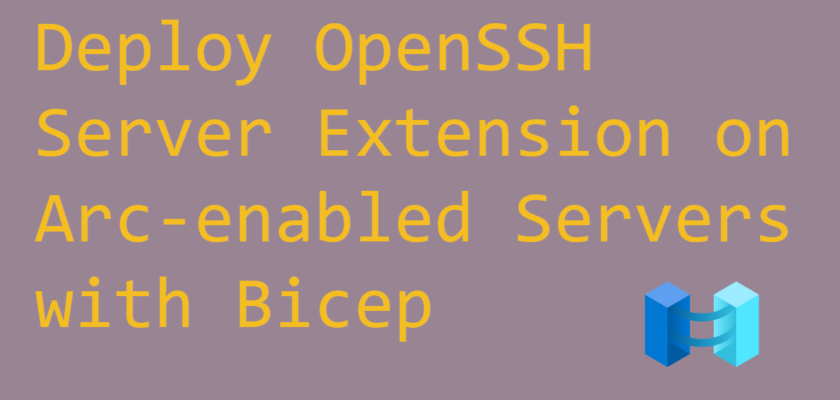
You must be logged in to post a comment.