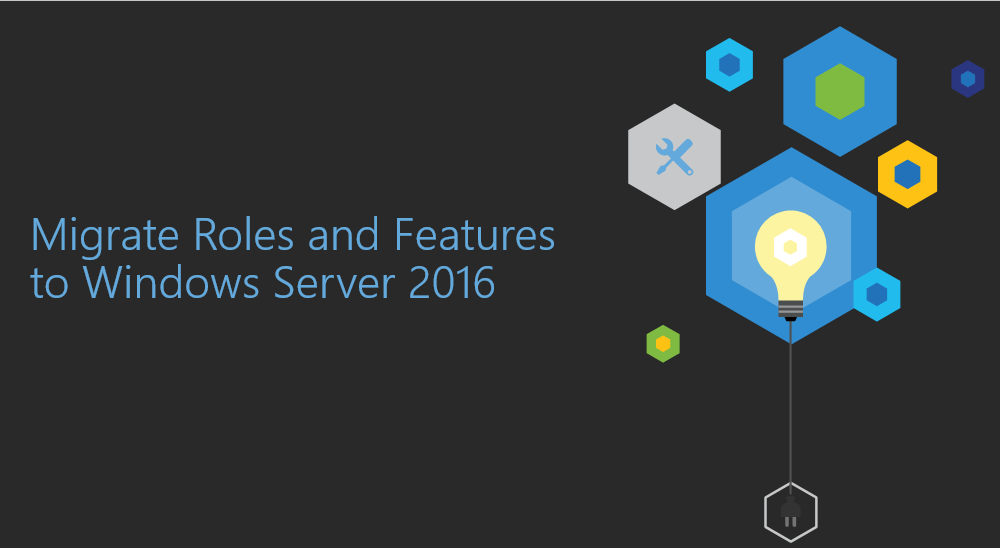This post contains links to information and tools that help guide you through and familiarize with the process of migrating roles and features to Windows Server 2016. As many of you already know, Windows Server 2016 is out now for almost a month and the migration guides from Microsoft and other parties are still under development.
Many roles and features can be migrated by using Windows Server Migration Tools in Windows Server 2016 , a set of Windows PowerShell commandlets that was introduced in Windows Server 2008 R2 for easily migrating role and feature elements and data. In-place upgrades are supported but not recommended! Why? Because in the way it may get pretty nasty and going back won’t be easy, even though that rollback is an option after you boot up to the new OS.
The listed migration guides support migrations of specified roles and features from one server to another (not in-place upgrades). Last, you won’t find any reference yet for migrating to the new Nano Server installation option, just only to full installation options of Windows Server and servers that are running the Server Core installation option.
- Install, Use, and Remove Windows Server Migration Tools
- Active Directory Certificate Services Migration Guide for Windows Server 2012 R2
- Upgrading to AD FS in Windows Server 2016
- Active Directory Rights Management Services Migration and Upgrade Guide
- Migrate Active Directory FSMO Roles to Windows Server 2016
- Migrate File and Storage Services to Windows Server 2012 R2
- Migrate Hyper-V to Windows Server 2012 R2 from Windows Server 2012 ( Migrating Standalone Hyper-V Nodes )
- Cluster Operating System Rolling Upgrade
- Migrate Network Policy Server to Windows Server 2012
- Migrate Remote Desktop Services to Windows Server 2012 R2
- Migrate Print and Document Services to 2012
- Migrate Windows Server Update Services to Windows Server 2012 R2
- Migrate Cluster Roles to Windows Server 2012 R2
- Migrate DHCP Server to Windows Server 2012 R2