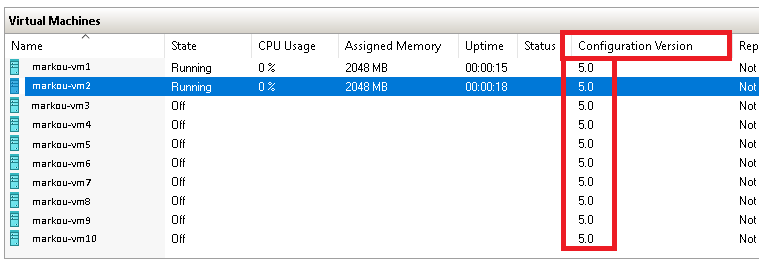If you have recently moved to Windows Server 2016 Hyper-V and your Virtual Guests are migrated from a previous version of Hyper-V, well its time to upgrade their configuration version to the latest one which is version 8.0.
In order to upgrade the configuration, you need to shut down the Virtual Machine prior the operation.
#Shutdown Virtual Machine
Stop-VM -Name "NameofVirtualmachine" -TurnOff
After the Virtual Machine is turned off, run the following cmdlet to upgrade the configuration version.
#Update Virtual Machine Configuration to version 8.0 (Win10, Server 2016)
Update-VMVersion "NameofVirtualMachine"Verify Virtual Machine Version.
#Verify Virtual Machine configuration version
Get-VM -Name "NameofVirtualMachine" | Select-Object VersionWhy should I upgrade the configuration version? To take advantage of the new features/functionality that comes along with the latest version of the Hyper-V Hypervisor. Have a look at the table below to get a better understanding of what features are added in each version.
| Feature | Minimum VM configuration version |
|---|---|
| Hot Add/Remove Memory | 6.2 |
| Secure Boot for Linux VMs | 6.2 |
| Production Checkpoints | 6.2 |
| PowerShell Direct | 6.2 |
| Virtual Machine Grouping | 6.2 |
| Virtual Trusted Platform Module (vTPM) | 7.0 |
| Virtual machine multi queues (VMMQ) | 7.1 |
| XSAVE support | 8.0 |
| Key storage drive | 8.0 |
| Guest Virtualization Based Security support (VBS) | 8.0 |
| Nested virtualization | 8.0 |
| Virtual processor count | 8.0 |
| Large memory VMs | 8.0 |
Thanks for reading my blog!
Feel free to drop your comment or question below.