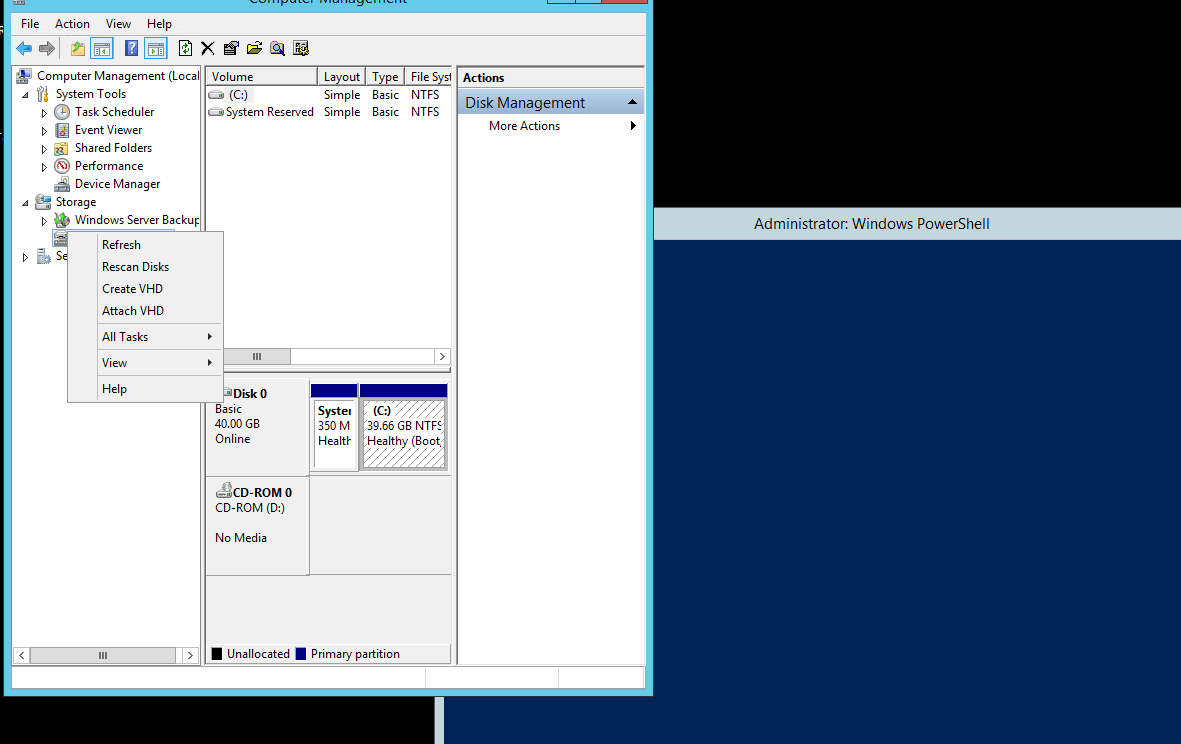Earlier today I presented a couple of new LUNs from a SAN Storage to a Windows Failover Cluster. However, it wasn’t possible to add the newly presented Disks to my Cluster because the Nodes needed a Disk Rescan to discover them. Believe me, it’s not convenient at all to Login remotely to every each one of them to force a Disk Rescan! What is the best and quickest way to accomplish this task?
PowerShell to the rescue!
From a Cluster Node, open an elevated PowerShell Prompt Window and execute the following cmdlets.
$Nodes = (Get-ClusterNode).Name -Join ","
Invoke-Command -ComputerName $Nodes -ScriptBlock {Update-HostStorageCache}The above cmdlets will query the Cluster for the Cluster Node Members and then execute remotely to every each one of them the PowerShell cmdlet Update-HostStorageCache which will trigger a Disk Rescan.
Thanks for reading my blog!
Feel free to drop your comment or question below.