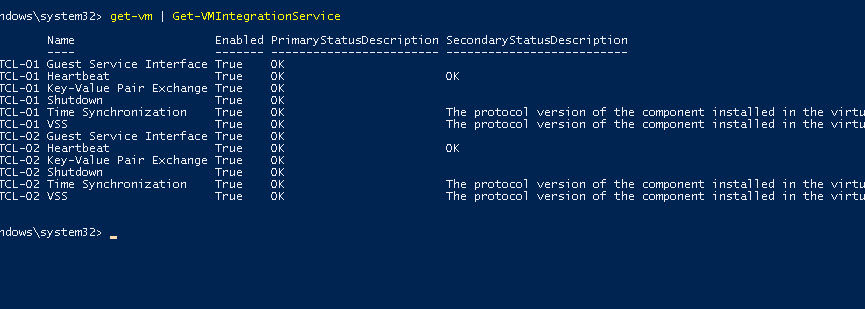Did you recently make the switch to Hyper-V 2016? Do your VM guests still running on an earlier Windows OS Version (2008R2, 2012, 2012 R2, 7, 8.1) or Linux and you cannot acquire the latest integration components through Windows Update? Fortunately, there is the offline method of acquiring the integration components binaries straight from Microsoft Download Center!
Have a look at the table below.
| Operating system | Update |
|---|---|
| All supported x86-based versions of Windows 8.1 |  Download the package now. Download the package now. |
| All supported x64-based versions of Windows 8.1 |  Download the package now. Download the package now. |
| All supported x64-based versions of Windows Server 2012 R2 |  Download the package now. Download the package now. |
| All supported x64-based versions of Windows Server 2012 |  Download the package now. Download the package now. |
| All supported x86-based versions of Windows 7 |  Download the package now. Download the package now. |
| All supported x64-based versions of Windows 7 |  Download the package now. Download the package now. |
| All supported x64-based versions of Windows Server 2008 R2 |  Download the package now. Download the package now. |
| Linux Integration Services v4.2 for Hyper-V and Azure |  Download the package now. Download the package now. |
The above-listed Integration Components are also compatible with Hyper-V running on Windows 10.
More posts on Hyper-V 2016:
- Controlling Node Fairness using PowerShell ( one-liners )
- Upgrade the virtual machine configuration version to version 8.0 using PowerShell ( one-liners )
- Production Checkpoints on Hyper-V 2016
- Host Resource Protection on Hyper-V 2016
- AVMA on Windows Server 2016
Thanks for reading!