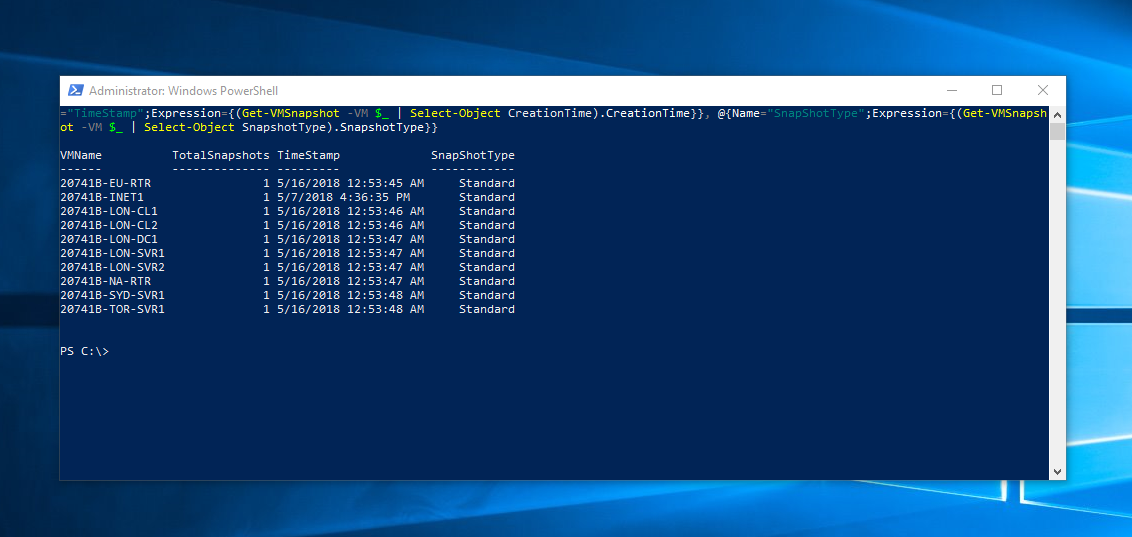Reading Time: < 1 minute
Hi everyone! Checkpoints is actually a quite nice feature, helping people everyday overcoming difficult situations. But, often admins get lazy and cocky when it comes to checkpoints housekeeping.
So, I have prepared for you the following PowerShell one-liner which it gives you a complete view of which VMs have active Snapshots and you should probably have to deal with them.
Open an elevated PowerShell prompt from the Hyper-V Host where the VM’s resides and run the following one-liner.
Get-VM | Format-Table -AutoSize VMName, @{Name="TotalSnapshots";Expression={(Get-VMSnapshot -VM
$_ | Measure-Object).Count}},@{Name="TimeStamp";Expression={(Get-VMSnapshot -VM $_ | Select-Object CreationTime).Creat
ionTime}}
Related posts
Thanks for reading!