Since the release 1709 of Windows 10, a new Hyper-V feature called Automatic Checkpoints made its appearance. By default, its enabled globally and can be only be configured/controlled on the Guest VM level.
Two options here.
- can be configured through VM Settings GUI.
- using PowerShell.
Below is described the way of configuring automatic checkpoints behavior using PowerShell.
Enable automatic checkpoints for an individual VM.
Set-VM -VMName "NameOfTheVM" -AutomaticCheckpointsEnabled $TrueDisable automatic checkpoints for an individual VM.
Set-VM -VMName "NameOfTheVM" -AutomaticCheckpointsEnabled $False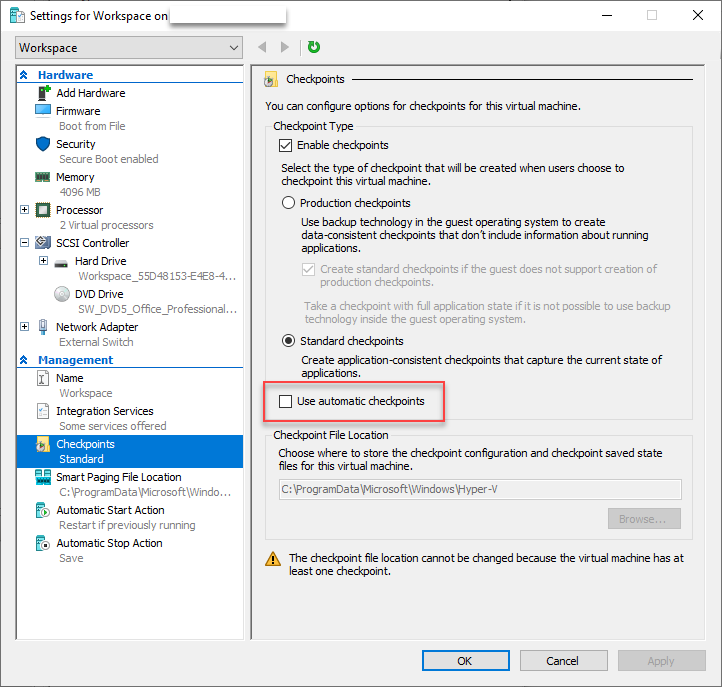
Enable automatic checkpoints on all the VM’s.
Set-VM -VMName * -AutomaticCheckpointsEnabled $TrueDisable automatic checkpoints on all the VM’s.
Set-VM -VMName * -AutomaticCheckpointsEnabled $FalseThanks for reading my blog!
Feel free to drop your comment or question below.

You must be logged in to post a comment.