Lately, I stumbled upon a very confusing situation where I was trying to do something very straight forward, such as delete an unused AFS Sync Group. So, I navigate to the Azure Portal, go through my Resource Groups, locate the AFS Sync Group and the moment I press delete I got teleported back to my sofa to continue watching my favorite TV Series (Bazinga!). Later on, I went back to the portal and the Sync Group was still there, staring at me with its unused/no need any more endpoints. This time I said to myself, don’t do it Leeroy Jenkins style but go gently.
So, I went through the ‘proper’ procedure by removing first the endpoints associated with the Sync Group. And, I ended up with this error.
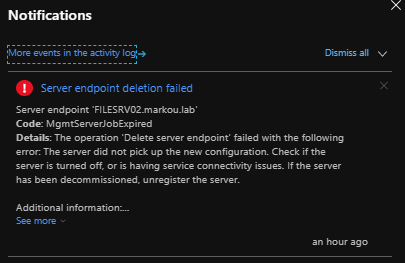
I was wondering what was I doing wrong. I have removed many times before endpoints or even entire sync groups without any issues. After reading carefully the details, my eyes locked on one very particular sentence, ‘Check if the server is turned off, or is having service connectivity issues’. Well, that was it! The associated endpoints were inactive and couldn’t be reached in order to be removed from and with the Sync Group.
Solution:
Head back to the Registered servers blade, click on the orphaned endpoint and then hit Unregister server.
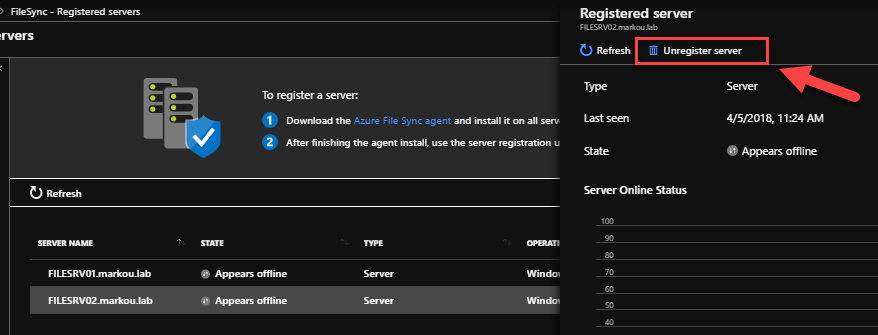
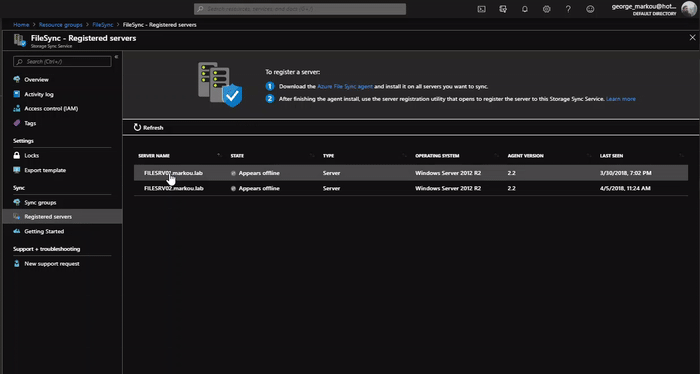
The endpoint has been unregistered and removed from the Sync Group without any further interaction!
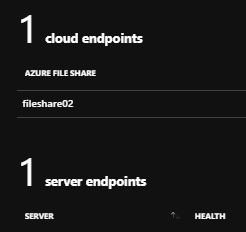
After cleaning up all the server endpoints and cloud endpoints you are good to go and delete the sync group or even the entire storage sync service resource.
Attention, please be extra careful when you remove an active/operational server endpoint from a sync group. Especially when cloud tiering is in place or if you just simply wish to remove an endpoint as part of a troubleshooting operation.
Microsoft Docs site also states the following warning:
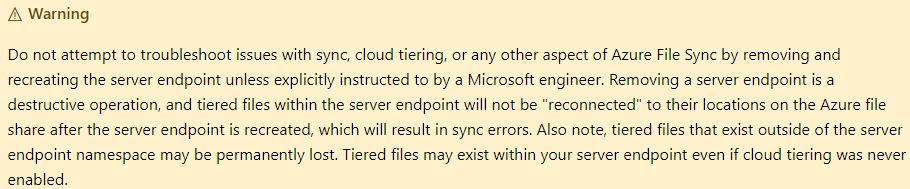
Additional information about managing sync groups and server endpoints can be found here.
Thanks for reading!

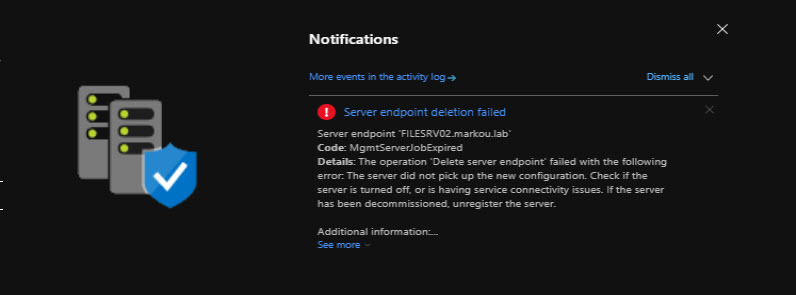
You must be logged in to post a comment.