Hi everyone! Is it Christmas already? Apparently not, but I got my self a little present, the Microsoft Surface Laptop (Gen 1). I’m not new to Surface products, I used to and still have a Microsoft Surface Pro 3. Surface Pro has been my little and loyal companion till now. I used to to have it with me literally anywhere without having my back injured because of the weight 🙂 However it has always been my second laptop due to the fact that I do carry a corporate Laptop which is a bit supercharged in terms of hardware specs.
So, my little Surface Pro served me well but it got a bit older. It has only 4 gigs of ram which feels inadequate nowadays. Also I do need more screen space, trust me it feels more productive.
Why Surface Laptop? Because I wanted a comfy version of Surface Pro without sacrificing mobility, size, weight (at least not so much) and all of that in a reasonable price (I grabbed mine @ 997€). What is it’s purpose? Well, it will definitely replace my Surface Pro and it will allow my to do more! Mostly productivity, training and it will also allow me occasionally to spin up a test VM or a Docker Container 🙂 But why Gen 1? Because if you are not looking for a Surface Laptop that features the 8th Generation of Intel Processor then Gen 1 is the right one for you.
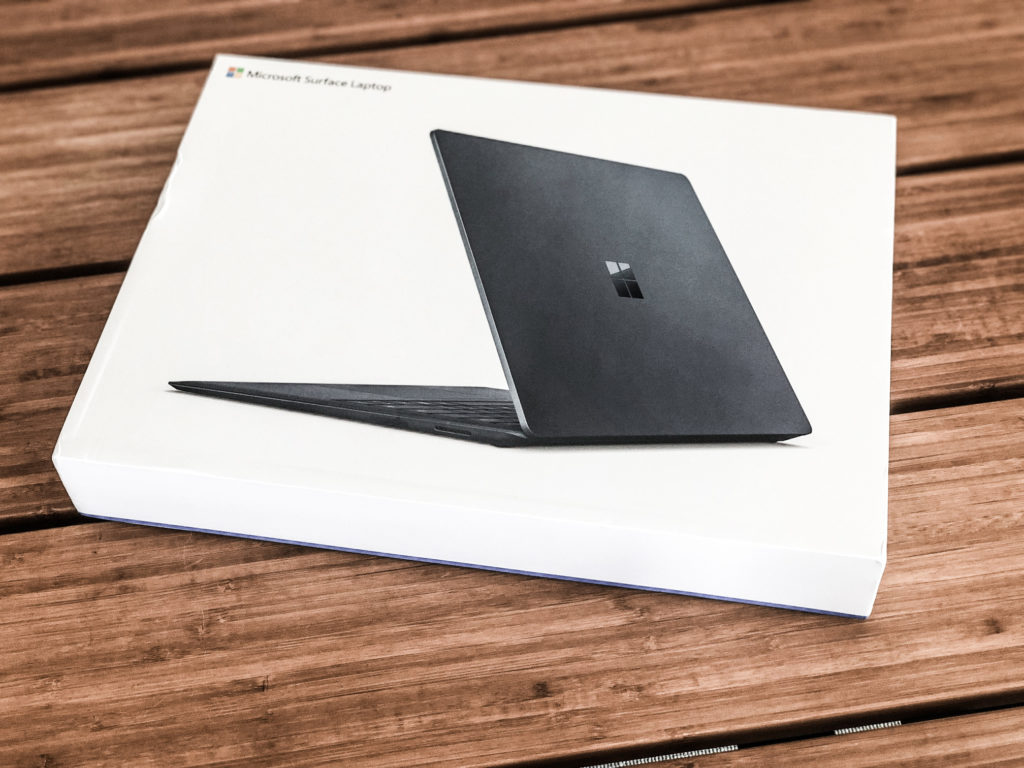
Surface Laptop – First Impressions
While I am writing this post, it hasn’t been more than 24 hours since little gem arrived at my front door. So this is not full review, I repeat, this is not a full review!
- The exterior casing is fully made out of Aluminum and it has a great look and feel taste. Below as you can see, I picked the Cobalt Blue color. It comes also in other colors such as Burgundy, Platinum and Graphite Gold.

- It features a 3:2 ratio, 13,5 Pixel Sense touch screen 2256 x 1504 resolution reinforced with Gorilla Glass 3. I do like the ratio because it gives a sense of a bigger screen which is great for productivity!
- The keyboard is made out of Alcantara fabric material and offers the same pleasant feel as surface type cover (with much bigger space for the wrists and the trackpad).
- It is equipped with a 720p camera (front-facing) that supports Microsoft’s enterprise grade security feature Windows Hello that allows face sign-in.

- In terms of connectivity, it features a single USB 3.0 port, Headset jack, Surface Connect and a Mini DisplayPort. The lack of USB-C type port is the only negative thing I spotted while I am writing this mini review. Don’t forgot to mention the option to purchase the Microsoft Surface Hub to add more ports to your Surface Laptop.
- The Sound quality is actually quite good. It features Omnisonic speakers with Dolby Audio and Stereo Microphones (good for online calls and meetings).
- Battery life is estimated at around 14,5 hours (video playback). Actually it has been reported in other reviews that you can squeeze the battery up to ~10 hours!

- What’s included in the box? The Surface Laptop of course, a Power Supply, Quick Start Guide and Safety – Warranty documents.

Totally forgot mentioning the specs of my newly purchased Surface Laptop.
- Processor: Intel 7th Generation i7-7660U 2.50Ghz, Dual Core with Hyper Threading enabled.
- Memory: 8 GB
- Storage: 256 GB Solid state drive (SSD)
- Weight: 1,283 grams
- OS: Windows 10 Pro
Overall I’m impressed! It looks amazing, it’s insanely thin, light, fast and looking forward to get my hands dirty with it. It is a premium device that comes with a reasonable price.
Thanks for reading!


You must be logged in to post a comment.