Hey everyone! Just dropping by to quickly share with all of you a small cheat sheet of mine with all the available Azure VM Sizes that are capable of Nested Virtualization. Let’s quickly take a moment to remember what is Nested Virtualization and why and when it should be used.
Nested virtualization allows you to run a virtual machine (VM) inside another VM.
inception
When and why should be used
By using nested virtualization, you can create more complex environments in Azure and expand your testing, development, or training capabilities.
Use cases:
- Non-production workloads.
- Testing purposes. Most suitable for scenarios where several hosts are required to test configurations.
- Training. Building virtual infrastructure for educational purposes.
- Development. Building and providing dedicated hosts to teams for Application development.
Azure VM Sizes that support Nested Virtualization
Azure supports nested virtualization on certain VM sizes that are based on processors with specific features. These VM sizes include:
Always keep an eye out for any upcoming updates/changes here.
Additional Resources
- How to enable nested virtualization in an Azure VM
- Run Hyper-V in a Virtual Machine with Nested Virtualization
Bonus
Last but not least, feel free to try out my Azure Resource Manager Template which will automate the deployment of an Azure Virtual Machine, that is pre-configured with Hyper-V and nested virtualization.
Thanks for reading my blog!
Feel free to drop your comment or question below.

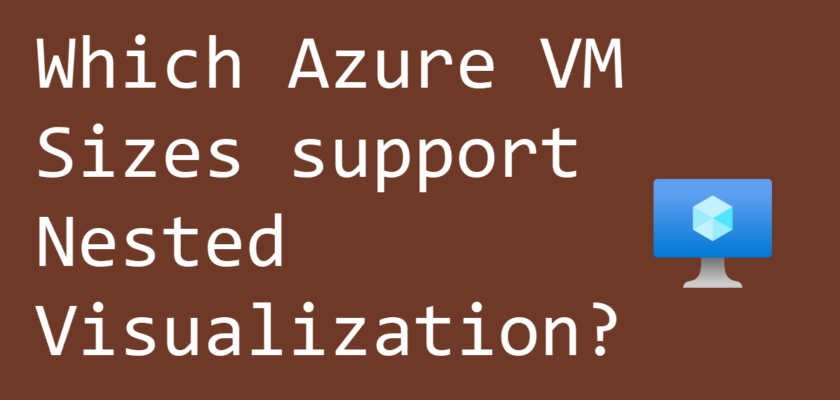
[…] source: https://www.markou.me/2020/05/which-azure-vm-sizes-support-nested-virtualization/ […]
[…] Go to Source of this post Author Of this post: George Markou Title Of post: Which Azure VM Sizes support Nested Virtualization? Author Link: {authorlink} […]
[…] for Dv3 and Ev3 sequence VMs. That mentioned, this documentation dates again to 2017. Some newer, non-Microsoft documentation means that a number of different VM series are supported. Remember to maintain your VMs as near the […]
[…] available for Dv3 and Ev3 series VMs. That said, this documentation dates back to 2017. Some newer, non-Microsoft documentation suggests that several other VM series are supported. Remember to keep your VMs as close to the […]
[…] available for Dv3 and Ev3 series VMs. That said, this documentation dates back to 2017. Some newer, non-Microsoft documentation suggests that several other VM series are supported. Remember to keep your VMs as close to the […]