Not more than a year ago, Microsoft announced the support for nested virtualization on Windows 10, for AMD Processors that support it. As a result, all the Hyper-V lovers and techies out there were very excited.
A lot of us out there we’re unable to take advantage of Nested Virtualization on Windows running on AMD hardware.
The support was brought initially for Windows 10 Insider builds with the promise of the feature becoming generally available on the upcoming SAC releases. This never happened, the support remained only with Windows Insider builds.
Now a year later, Microsoft announced the newly redesigned version of our favorite operating system that will be generally available later this year, December 2021. Till then, Windows 11 will be available to all the techies out there throughout the Windows Insider program.
I was previously opted-in to the Windows Insider program and by this, I was able to install and try the latest version of Windows on my Ryzen PC.
One of the first things I was eager to test out, was nested virtualization support with my Ryzen 3000 processor. The result? It worked!
But first, before we go into it, let’s go through some info about the latest version of Hyper-V.
The support VM configuration versions are as follows.
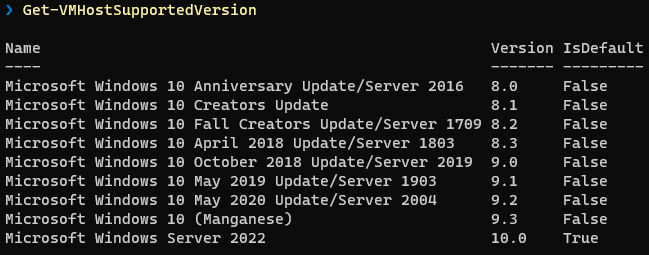
The earliest supported version is 8.0, which translates into Windows 10 1607 or Windows Server 2016 LTSC.
And what about the default VM configuration version?
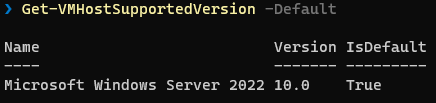
The currently supported version is 10.0, which translates into Windows 11 or Windows Server 2022!
How do I enable nested virtualization support on existing Virtual Machines running with an earlier configuration version?
First and foremost, we need to upgrade the VM configuration version to 10.0 using the following one-liner.
Update-VMVersion -VMName "NameOfVirtualMachine"Secondly, we need to enable Nested Virtualization for the VM using the following one-liner.
Set-VMProcessor -VMName "NameofTheVirtualMachine" -ExposeVirtualizationExtensions $trueHow do I enable nested virtualization support on newly created Virtual Machines?
Less work is needed here, we just need to enable Nested Virtualization for the VM using the following one-liner.
Set-VMProcessor -VMName "NameofTheVirtualMachine" -ExposeVirtualizationExtensions $true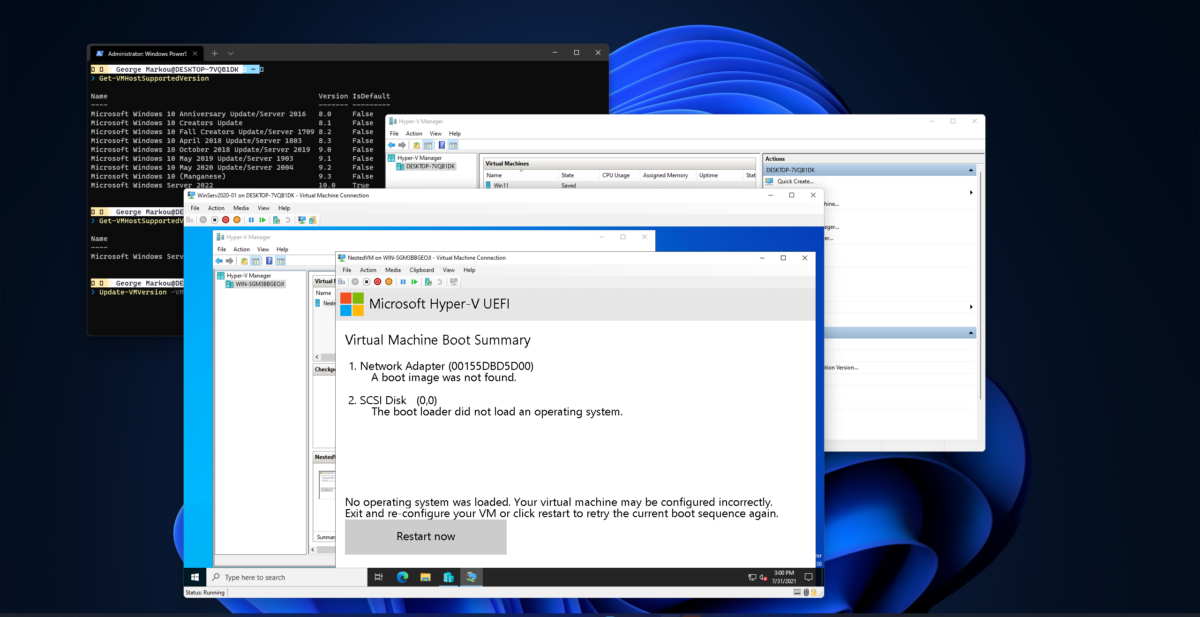
I truly hope that AMD nested virtualization support will eventually go GA with the release of Windows 11. So far, there are no official statements or rumors.
Thanks for reading my blog!
Feel free to drop your comment or question below.


You must be logged in to post a comment.