Resource Tags are a great tool when it comes to organizing your resources. A resource tag consists of a tag name and a value pair. That simple! There are times though, where you wish you had added a tag and a value that stated the exact creation time of the azure resource.
With Bicep it’s actually quite easy!
In order to use a date-time value and pass it as a resource tag value, all is needed is to create a parameter combined with the function utcNow. This function returns the current (UTC) date-time value in the specified format.
| utcNow() | ISO 8601 date format | string | 20190305T175318Z |
| utcNow(‘d’) | Short date format | string | 03/05/2019 |
| utcNow(‘M d’) | Custom date format | string | 3 5 |
If no format is provided, the ISO 8601 (yyyyMMddTHHmmssZ) format is used.
The following example illustrates the deployment of a resource group, with resource tags specified, in which date-time value among them.
The parameter dateTime is accompanied by function utcNow(‘d) which d (format) stands for the returned day in short date-time format, for example, this would result in a format like “08/11/2021”.
In order to pass this value into a resource tag value, I just need to reference the parameter instead of providing a string value. See line number 10, CreationDate: dateTime.
Let’s find out how it looks like.
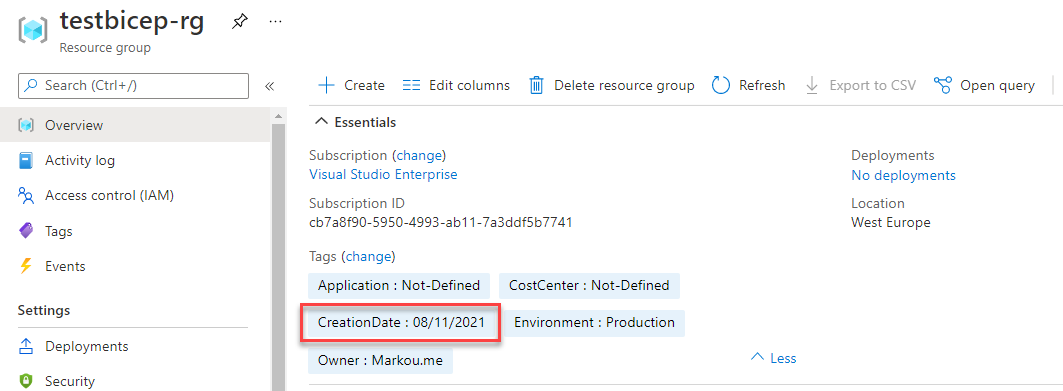
Additional information regarding the date functions can be found here.
Thanks for reading my blog!
Feel free to drop your comment or question below.

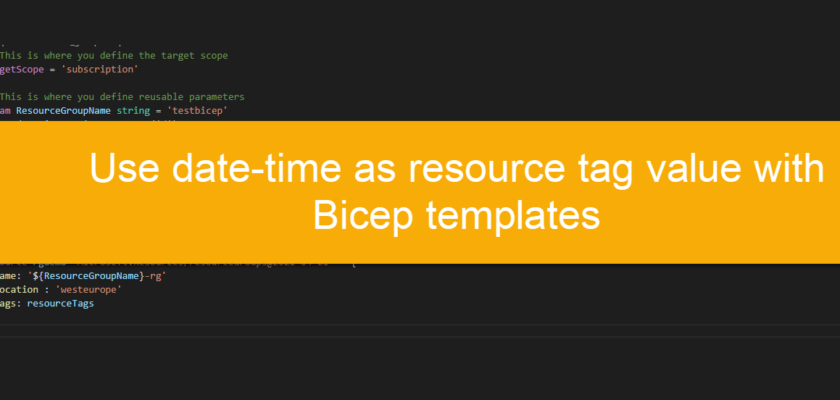
You must be logged in to post a comment.