Hi everyone! A few weeks ago, while I was configuring a customer’s infrastructure on Azure, I did a very silly common mistake. I accidentally provisioned a recovery services vault with GRS redundancy and enabled stuff such as backups and custom policies.
There is a very serious pitfall when it comes to provisioning a vault, the redundancy option. The default redundancy option is GRS and if you don’t change it at the very beginning, then you will have to rollback everything meaning deleting all the data that are already in there, remove the vault and start from scratch.
So, that is what I did, I removed the soft deletion safeguards, deleted everything, and when I pressed the torch button, I got stumble upon this error below.
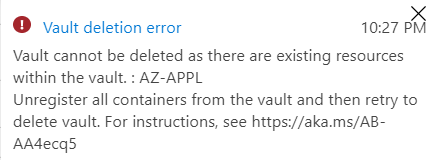
I was 100% percent sure that nothing was left in there, did my crosschecks, nothing! This error though was mentioning that some containers must be unregistered and nothing else such as which type of workloads etc. Confusing! So after a bit more searching around, I found the following leftovers as shown below.
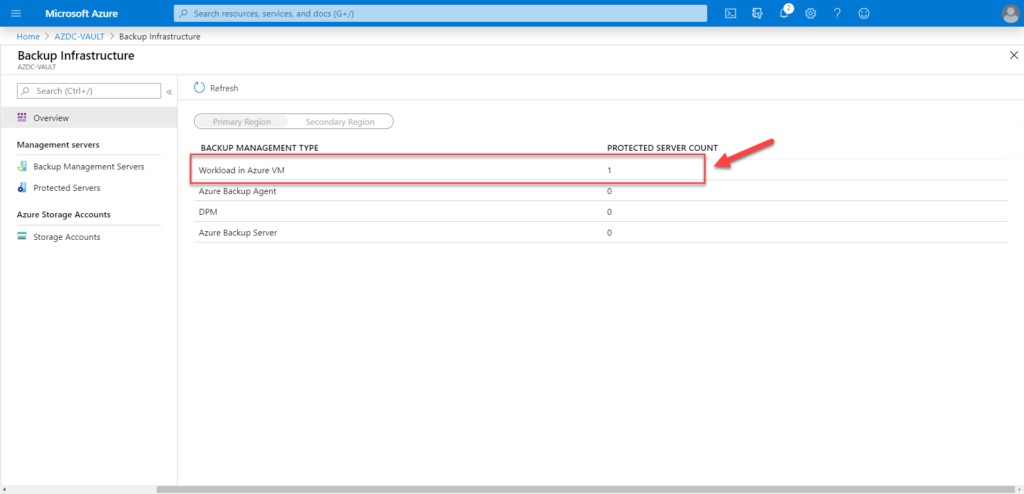
What was it? I had previously configured a backup job to protect the SQL databases of an Azure IaaS VM which had SQL Server installed (not a marketplace Template).
The solution
- I went back to this particular Recovery Services Vault.
- Clicked on Backup Infrastructure.
- Clicked on “The workload in Azure VM”.
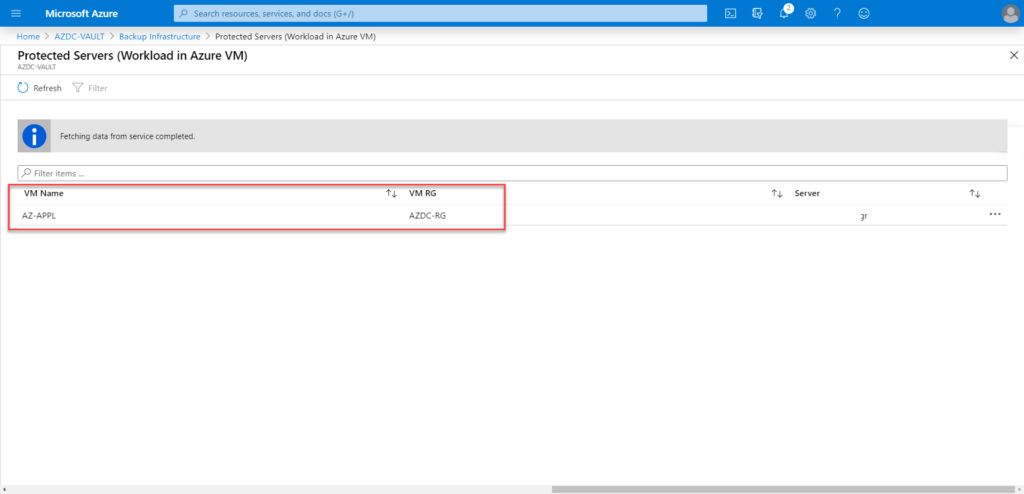
4. Clicked on the ellipsis button on the right end and hit “Unregister”.
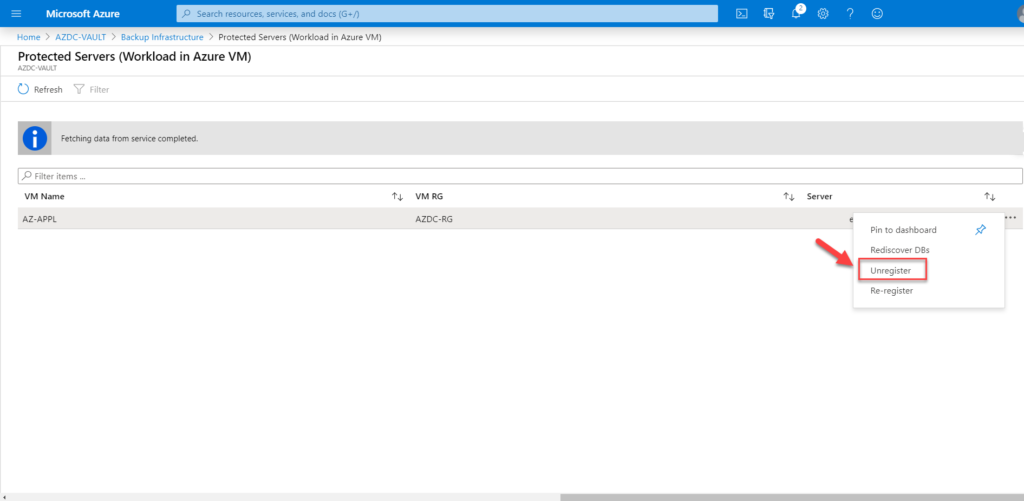
5. I went through the deletion verification step, completed the necessary information and hit the delete button.
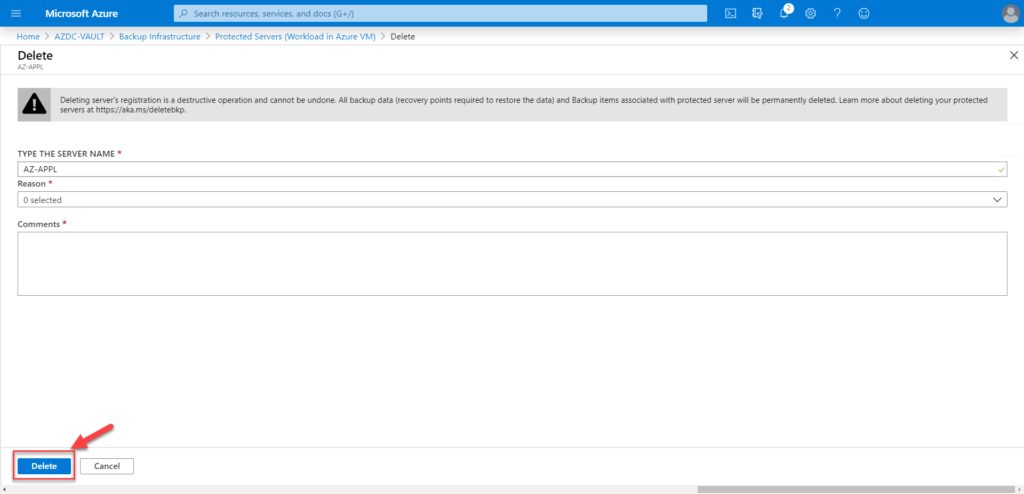
6. I waited a bit for the unregister operation to complete.
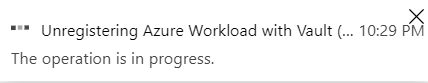
7. And then I was able to delete the vault!
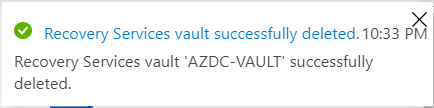
Another common issue that may prevent a recovery services vault to be deleted, is the soft delete security mechanism. It is enabled by design and it ensures that no accidental deletion will occur. By default, it keeps all deleted data for a period of 14 days.
Thanks for reading!

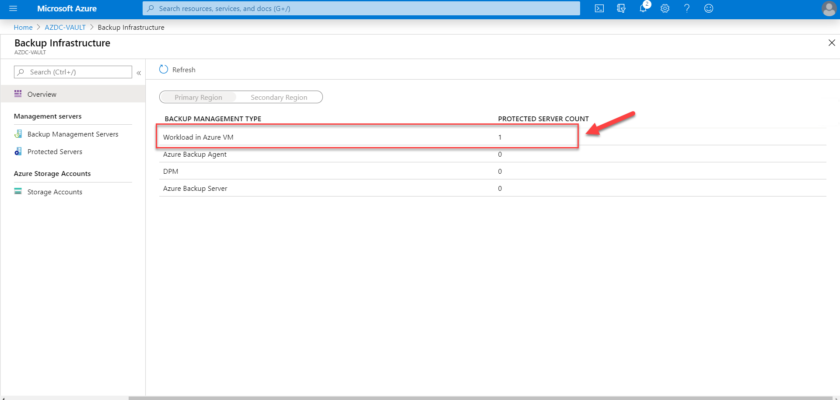
You must be logged in to post a comment.